GitHub被墙有一段时间了,访问速度可谓是极慢。。。但是在某些可以正常网上冲浪的情况下,却不能访问github.com,我们可以通过以下方法来解决。
修改Host文件
1.首先找到hosts文件,Windows绝对路径:C:\Windows\System32\Drivers\etc Linux路径:/etc/hosts
2.用记事本打开这个文件,然后在文件最后添加这样一串地址
#github
192.30.253.113 github.com
192.30.253.113 github.com
192.30.253.118 gist.github.com
192.30.253.119 gist.github.com3.给你分享我正在用的hosts文件。目前我是可以正常打开,而且速度也挺快的,原因你懂的,嘿嘿。
# GitHub Start
192.30.253.112 github.com
192.30.253.119 gist.github.com
151.101.184.133 assets-cdn.github.com
151.101.184.133 raw.githubusercontent.com
151.101.184.133 gist.githubusercontent.com
151.101.184.133 cloud.githubusercontent.com
151.101.184.133 camo.githubusercontent.com
151.101.184.133 avatars0.githubusercontent.com
151.101.184.133 avatars1.githubusercontent.com
151.101.184.133 avatars2.githubusercontent.com
151.101.184.133 avatars3.githubusercontent.com
151.101.184.133 avatars4.githubusercontent.com
151.101.184.133 avatars5.githubusercontent.com
151.101.184.133 avatars6.githubusercontent.com
151.101.184.133 avatars7.githubusercontent.com
151.101.184.133 avatars8.githubusercontent.com
# GitHub End3.如果还打不开就去百度一下最新的IP
验证是否生效
ping 一下网站的网址
打开cmd : ping https://github.com/
如果可以ping通,证明生效,然后直接访问 ip
以上方法还不行的话,请使用科学上网!
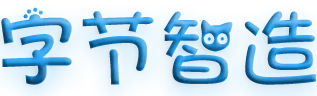

必须 注册 为本站用户, 登录 后才可以发表评论!