环境准备
- 安装 Git(opens new window)
- 安装 Node.js (opens new window),版本
>=8.6 - 安装 Yarn(opens new window)
- 注册 GitHub(opens new window)
如果使用 Yarn 或者 Npm 下载慢,使用以下命令全局加速
$ yarn config set registry https://registry.npm.taobao.org
$ npm config set registry https://registry.npm.taobao.org --global
$ npm config set disturl https://npm.taobao.org/dist --global仓库准备
以下以账号 cnguu 为例,注意替换为自己的账号
为了方便,在 GitHub 上新建两个仓库
vuepress-blog(源码备份)cnguu.github.io(博客部署)
开始使用 VuePress
基础目录与文件
新建文件夹:C:\vuepress-blog,表示为根目录
在根目录中新建以下文件:
.gitattributes(指定仓库主要语言).gitignore(Git 提交需要忽略的目录与文件)deploy.sh(博客部署脚本)package.json(项目配置)README.md(仓库说明书)
.gitattributes 示例:
*.sh linguist-language=Vue.gitignore 示例:
.idea
.DS_Store
*.log
node_modules
dist
yarn.lock
package-lock.jsondeploy.sh 示例:
注意修改对应的配置
#!/usr/bin/env bash
#
# VuePress 通用部署脚本
#
# Windows 无法执行 .sh 文件,需要安装 git 客户端
#
# Author: cnguu
# Email: www@cnguu.cn
#
# 开始
set -e
# 编译
# package.json 中需要有这一句:"build": "vuepress build docs"
yarn build
# 删除 dist_temp 文件夹
rm -fr dist_temp
# 复制 dist 文件夹到 dist_temp 文件夹
cp -ir dist dist_temp
# 复制 README.md 文件到 dist_temp 文件夹
cp -i README.md dist_temp
# 进入 dist_temp 目录
cd dist_temp
# 新建 CNAME 文件,并写入 gleehub.com 域名
echo gleehub.com > CNAME
# 初始化仓库
git init
# 添加
git add -A
# 提交
git commit -m deploy
# 强制推送到 cnguu.github.io 仓库的 master 分支
git push -f git@github.com:cnguu/cnguu.github.io.git master
# 多仓库部署开始 ------
# 删除 CNAME
#rm CNAME
# 新建 CNAME 文件,并写入 www.gleehub.com 域名
#echo www.gleehub.com > CNAME
# 添加
#git add -A
# 提交
#git commit -m deploy
# 强制推送到 cnguu.github.io 仓库的 master 分支
#git push -f git@git.dev.tencent.com:cnguu/cnguu.coding.me.git master
# 多仓库部署结束 ------
# 返回上一级目录
cd ../
# 删除 dist_temp 文件夹
rm -fr dist_temp
# 结束
cd -package.json 示例:
{
"name": "blog",
"version": "1.0.0",
"description": "cnguu's blog",
"keywords": [
"cnguu",
"gleehub",
"blog"
],
"author": "cnguu",
"license": "Mozilla",
"private": true,
"repository": {
"type": "git",
"url": "git@github.com:cnguu/vuepress-blog.git"
},
"main": "index.js",
"scripts": {
"start": "vuepress dev docs",
"build": "vuepress build docs",
"deploy": "./deploy.sh"
},
"dependencies": {
"vuepress": "^1.1.0"
}
}README.md 示例:
# VuePress Blog安装
$ yarn install
配置
- 在根目录下新建文件夹
docs(存放博文、静态资源和配置) - 在
docs下新建任意名文件夹test(一个文件夹代表一个分类,建议全英文名) - 在
docs下新建文件夹.vuepress(存放静态资源和配置) - 在
.vuepress下新建文件夹public(存放静态资源) - 在
.vuepress下新建文件config.js(站点配置文件)
注意备份:使用 Git 提交到源码备份仓库
部署
$ yarn deploy如果部署失败,可以手动输入部署脚本里的命令,或者使用自动化部署
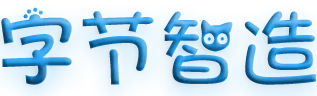
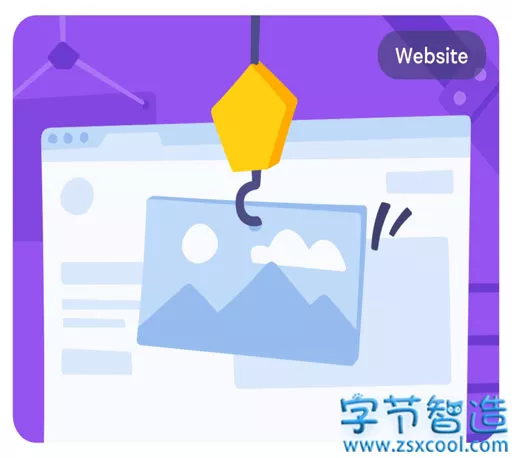
必须 注册 为本站用户, 登录 后才可以发表评论!